











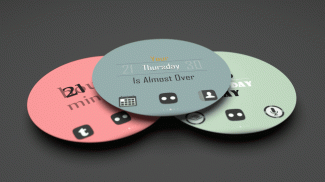

Reduct-Zooper Template/Skin

Reduct-Zooper Template/Skin介绍
<b>[Disclaimer]</b>
This is not a standalone App. You need to install <b>Zooper Widget Pro</b> to enjoy the complete functionality of this Application.
<b>TWITTER</b>
Follow me on TWITTER for Regular Updates
<a href="https://www.google.com/url?q=https://www.google.com/url?q%3Dhttps://twitter.com/devnalimSW%26sa%3DD%26usg%3DAFQjCNERBCds0O7Wug4_ZivXc7c5lOcOMg&sa=D&usg=AFQjCNGZObNg48crfy03m79iWmQqjnZXvA" target="_blank">https://twitter.com/devnalimSW</a>
<b>Features :-</b>
• 35+ Templates in total
• Completely Editable
• Amazing Conditional Widgets
• Great Fonts
<b>[HOW TO]</b>
- Download Zooper Widget Pro
- Get A Zooper Widget "Widget" on Your HomeScreen (long Press--> Widgets)
- Select Reduct Zooper Template
If some of the widgets appear to be corrupted, repeat the process.
If you find any difficulty with the positioning or graphics of the individual templates, you can email me right away.
The Wallpapers used are not The Developer’s work and are neither available with the Application.
<b>Instructions</b>
<i>Change the onTap Function of the Apps and App drawers</i>
• Tap on the particular widget and select <i>onTap Widget Action</i> option
• Slide Sideways and select the appropriate Action
• For App Drawers, select Nova Actions or Apex Actions
<i>Resize Widgets Properely </i>
• Select the Empty Zooper Widget of your Choice (smallest one recommended i.e. 1x1)
• Tap on the Widget and load the skin of your choice.
• Resize the widget by long tapping on the widget.
• Tap on the widget again and change the <i>Scaling</i>
This Template tries really hard to be funny and smart but fails miserably, as you can see ;D .
But Still, We Hope you guys Like It.
Your Support is Highly Appreciated.
</div> <div jsname="WJz9Hc" style="display:none"><b> [免责声明]
这不是一个独立的应用程序。您需要安装<b> Zooper的Widget临以享受此应用程序的完整功能。
<b> TWITTER
跟随我的Twitter定期更新
<a href="https://www.google.com/url?q=https://twitter.com/devnalimSW&sa=D&usg=AFQjCNERBCds0O7Wug4_ZivXc7c5lOcOMg" target="_blank">https://twitter.com/devnalimSW</a>
<b>功能: -
•35+共模板
•完全可编辑
•惊人有条件的小工具
•大字体
<b> [如何]
- 下载Zooper小工具临
- 获取有关您的主屏幕一Zooper小工具“小工具”(长按 - >小工具)
- 选择约简Zooper模板
如果某些部件的似乎已损坏,重复上述过程。
如果您发现有定位或个人模板图形任何困难,你可以给我发电子邮件的时候了。
所用的壁纸并不是开发者的工作,既不提供与应用。
<b>说明
<i>更改应用程序和应用程序抽屉中的onTap功能
•塔上的特定图标,然后选择<i>控件的onTap行动选项
•侧向滑动,并选择适当的行动
•对于App抽屉,选择诺瓦操作或顶点操作
<i>调整部件Properely
•选择所需的空Zooper的Widget(最小的一个建议,即1×1)
•塔上的小部件,并加载您所选择的皮肤。
•通过长轻敲小部件调整的部件。
•塔上的小部件一改再改的<i>缩放
此模板试图真的那么有趣,聪明,但不幸地失败了,因为你可以看到; d。
但尽管如此,我们希望你们喜欢。
您的支持是高度赞赏。
</i></i>
</i></i></b>
</b>
</b>
</b>
</b></b></div> <div class="show-more-end">




























